SuperStar Sequencer
A brave new world of sequencing pixels
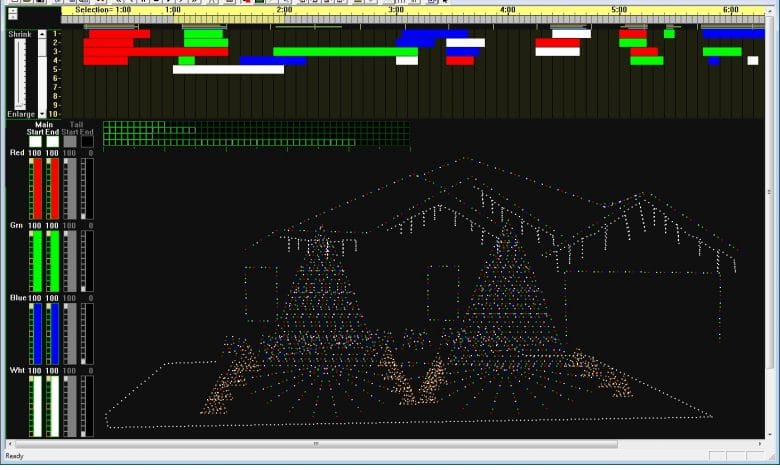
For Christmas of 2008 I spent untold hours building my first SuperStar display using 288 segments of green and white rope lights. Controlled by 48 multiplexed channels it was a true example of Light-O-Rama’s motto of “imagine it, then do it.” Traditional mega-trees can spin, but my SuperStar could do patterns in all directions. Most importantly it could shoot beams downward from the star to the ground.

The next summer I got an email from Light-O-Rama announcing a device called a Cosmic Color Ribbon. I thought, well they did it, they made my SuperStar display obsolete. With 12 Cosmic Color Ribbons you could not only do patterns in all directions but also do them with any color and it would be way easier to set up and take down, and much lighter in weight than rope lights.
But 50 pixels per Cosmic Color Ribbon, and three channels per pixel means 12 CCRs use 1800 channels to control all those colors in all those pixels. No way could you do patterns in all directions with all those pixels using traditional sequence editors. So I set out to develop some software that could, and that’s how SuperStar was born.
To control all those pixels required a new approach to sequencing. Instead of seeing each channel that was being controlled, everything needed to be an “effect” with attributes like a start and end point, and a start and end color. It makes for a very different user interface than traditional sequence editors.
I am a computer programmer and have worked with computers over 30 years, but I’m as fearful as anyone when it comes to learning new software. If offered the choice between water boarding and learning new software I think I’d try the water boarding. Like when I got that new version of Microsoft Office, I had an older version I had grown to know and love and it did everything I needed, and then I was forced to jump into this strange new interface that apparently made sense to someone at Microsoft but made no sense to me. I expected the menus to be different, but I didn’t expect the menus to be missing! For 30 years all software had menus and now they decide to remove them?

The first launch of SuperStar can be a similar experience. You knew what to do with all those squares in the other sequence editors, but what are you supposed to do with these green squares and the ruler at the top? And after adding an effect, instead of a bunch squares being filled in, all you get is a bar underneath the ruler. It may be intimidating at first, but trust me, the new features are worth learning.
Once you take the plunge into SuperStar, what do you do first? SuperStar is a part of the Light-O-Rama S3 software suite so the first thing is to download S3. Go to the Light-O-Rama web site, find the software download page and click on “Download Latest Version Now.” Once S3 is on your computer, find the list of Light-O-Rama programs and click on “SuperStar.” At the top of the program it will tell you what version you are running. If you have not paid for a SuperStar license then it will say “Demo” at the top. With the free demo you can do everything that the paid versions can. You can sequence up to 24 CCRs and save the sequences. You can also sequence all your other lights by importing a visualization file. And you can experiment with the Instant Sequence feature. The only limitation in the free demo version is that it cannot export.
What is export you ask? The SuperStar Sequencer is a “front end” to the Light-O-Rama Sequence Editor. As such it can save and open sequences in its own SuperStar format, but to play the sequences it exports them into a file that the Light-O-Rama Sequence Editor can open and then you use the Light-O-Rama Sequence Editor to play the sequence to your actual lights.
But you don’t have to export your sequence to see what it will look like. When you play the sequence within the SuperStar Sequencer you will see the sequence on your computer screen.
Even though the SuperStar Sequencer started as a tool just for sequencing CCRs, it can also be used to sequence all your other lights. You do this by creating a Visualization file in the Light-O-Rama Visualizer and then you import the Visualization file into the SuperStar Sequencer. You can then click on light fixtures in your display and apply the same effects to them as you can to CCRs. This opens up a whole new world of sequencing tools. You can select all the lights in your display and then add a red effect, and all the red lights in your display will be used in that effect! Copy and paste that effect elsewhere and change the color to green and all the green lights will be used. To learn more about how to apply these effects, just take a look at the video tutorials on the Light-O-Rama website.

SuperStar can also do an “Instant Sequence.” This feature started out as a way to have the computer automatically generate effects for CCRs, but it has been expanded to also work with your other lights using an imported Visualization. Don’t have a visualization file? SuperStar now has the ability to create a “Quick Visualization” file based on the number of controllers you have. Once you have a “QuickVis” file you can then create an “Instant Sequence” on all of the lights in your display. The Instant Sequence video tutorial can demonstrate how to create an Instant Sequence.
What about support? As a part of the S3 Software Suite you get all the support you have grown to trust and expect from Light-O-Rama, and many of the questions will come to me so you will get answers directly from the creator of the software.
Do I still write sequences for CCRs? Yes I do. The SuperStar Sequencer is sold through Light-O-Rama as a part of the S3 Software Suite. The SuperStar sequences are available at the SuperStar web site at www.SuperStarLights.com. Click on the “Videos” link underneath the word “Sequences” to see the sequences.
I can’t express enough how wonderful it has been to be able to contribute and be a part of all the computerized lighting enthusiasts. I am still a newbie in many ways and have learned a lot from all the others in this “hobby.” I’m a sentimental sap at heart and I still get teary eyed when I see a beautiful light display. And the real reward is seeing children’s eyes light up when they see some of their favorite songs come to life on huge light displays. I sometimes joke, “all this fuss over a bunch of blinking lights,” but it is oh so much more.
This article was included in the July 2012 issue of PlanetChristmas Magazine.
By Brian Bruderer




