Sequencing >1000 channels
Now this is a big show!
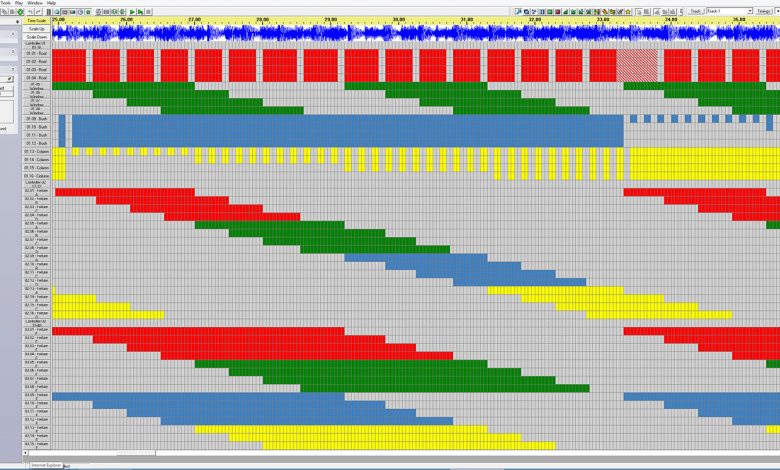
I’ve been running around the world the last few months so I didn’t get to write this column in the last edition. Luckily I was able to tell the story about the video of my home Christmas display going viral on the Internet at re-PLUS thanks to Chuck Smith and his generosity, passion and willingness to bring together the serious Christmas decorators.
This month I want to go over some of my ideas and issues with starting to program and sequence a 1,000+ channel show required for professional installations.
I have been working on several large shows for the 2009 season and every time I sit down to start programming a new one, I have to sit back and try and remember how to get started. How do you make the jump from design on paper, in your head and in your clients head to music cranking and lights blinking? It is time to start laying out channels on a spreadsheet and getting them into your sequencing software.
Everyone who starts in this addicting, crazy hobby begins with a few channels, most with just 16 or so. Sequencing with 16 channels involves using all the channels to their fullest extent and maximizing the punch of each element. As you add channels, climbing up to 64 or 128, you still keep trying to use every channel in every song but you won’t use every channel all the time. As you start to pass 200+ channels you’ll find that utilizing all the channels in every section of a song is harder and harder. When you pass 1,000 channels, the rules start to change and sequencing becomes a workout.
Creating a show with 1,000+ channels involves a lot of pre-work and planning. One of the first tasks is getting all the channels assigned to controllers and named or labeled. To start this task determine a naming convention that is usable in the field as well as your sequencing software, makes sense and can be easily interpreted by many people. Usually a large channel count comes from using multiple colors and multiple sections on one element like a mega-tree. If, in your naming design, you start each channel name with the element name, say “Mega Tree 1 – Section 12 – Blue”, then the name may help during installation but when you are trying to sequence in your application the name takes up three inches of programming space on the left side of your screen and you lose valuable music or animation programming space. It is a good idea to work with your installer team early in the season and create abbreviations that make sense but are not too long. As an example you could use “MT1-12-Blue”; this will minimize the amount of room needed for the name in your sequencing software and your install team will understand how to hook everything up in the field.
Once you have all the channels named you need to decide how to group them in the sequencing software so you can use them during programming. With some software, the location of the channel in the programming interface is determined by the controller assignment. This is very important to know when you start assigning channels to controllers. It complicates the programming when a channel or section of an element is in a totally different row than the rest of the element. Other sequencing applications allow you to create tracks to group the channels, but what channels go in which tracks? Depending of the sequencing application you are using, the planning of channels is very important.
Do you group your channels in the software by type or by location in the show? Some shows cannot be viewed in their entirety from one location, some jobs have several viewing locations which overlap each other and some shows are spread across a large distance and each section has it’s owns style but still uses the same music. In most shows, I would recommend grouping the channels by locations so you can program by each view. In a show where each view is unique with little or no overlap of elements, I would group the channels by view and keep the elements grouped by location or position in each view. (i.e. left to right or north to south.) This allows you to quickly find the element or channel when you want to program it instead of scrolling up and down the rows looking for it.
It’s when your views overlap or elements can be seen from various viewing angles that planning becomes a harder. I had a job where inside the building was considered a good viewing spot during bad weather. This meant that I had to program the elements installed on windows to be in sync with the outside of the building when you were viewing the show from outside and to be in sync with the elements that were viewable through the window when viewing the show from inside. In shows with overlap, I would suggest that elements that can be viewed from various locations be grouped together so you can place the additional elements above the group for one view and below the group for a second view. With applications that use tracks, you can duplicate the channels to create a track for each view.
Once you have the channels named and have decided how to group them, it’s time to start sequencing. With 1,000+ channels, I usually sequence by view so you will sequence the show as many times as there are views. It will be like sequencing a 250 channel show four times instead of 1,000 channels at once which helps keep the task in perspective. After you have gone through the show once, you should have a few channels programmed with the major transitions or big notes of the song. Use copy and paste to move these actions to a channel in each view will make programming the rest of the views a little easier.
I have touched on just a few of the issues that I have found in my programming of large shows. These are not everything that will cause you pain and suffering as you start to sequence bigger and bigger shows, but they might help you overcome some obstacles.
One piece of reality that still holds true from when I did shows on my house to doing shows involving 1,500+ channels or twelve buildings is there will always be some issue which rears its ugly head and will need quick decisions and re-programming. The best advice I can give to anyone is be prepared to adapt and don’t let the little changes irritate you.
From the August 2009 edition of PlanetChristmas Magazine
by Carson Williams




